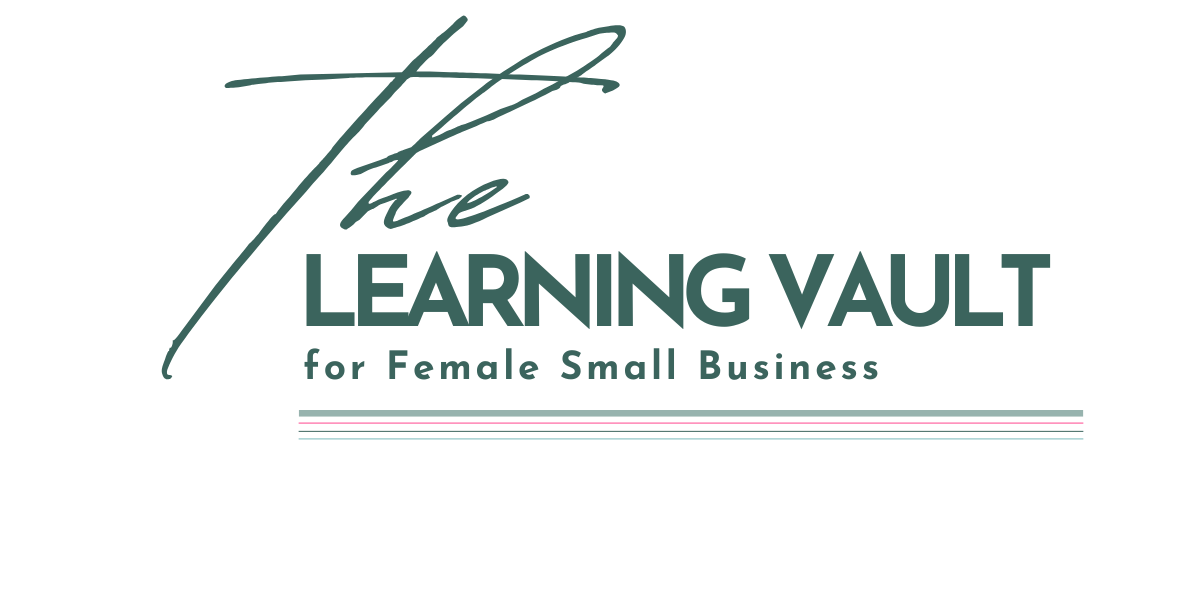From Canva Confused to Canva Confident
Clarity, confidence, and Canva skills — all in one easy course
SPECIAL OFFER FOR A LIMITED TIME
Canva Clarity is your shortcut to ditching design doubt and creating scroll-worthy graphics that actually look like your brand and tell your story
Learn Canva Your Way – With Clarity and Confidence
Inside the course, you’ll find:
31 PDF’s – clear, practical, and easy to follow designed to explain the why behind every Canva move so you can design with intention.
16 guided video tutorials – watch and follow along step-by-step as you build your skills in real time.
This is a powerful mix of learning styles that gives you freedom, flexibility, and results.
Hit play to get a sneak peek inside the course!
UNBELIEVABLE OFFER RIGHT NOW!
Right now I am running a SPECIAL OFFER on the Canva Clarity Course.
Simply sign up for the FREE Client Attraction Magnet course and get Canva Clarity for an unbelievable price of £12 instead of £17!
Absolutely brilliant course. Gill has covered everything you need to know to use Canva effectively with step by step guidance for beginners, and also for individuals who may be more familiar with Canva. Each step is a very useful PDF download, and the share screen instruction videos are great too, and very easy to follow. Highly recommended for both learning and polishing your canva skills 🌟🌟🌟🌟🌟
⭐⭐⭐⭐⭐
I love this course, it’s so comprehensive AND explained so clearly. I’ve learned so much new content. I highly recommend it.
Thank you very much!

Design Like a Pro - No Experience Needed
Are you new to Canva? No problem. This course is built for beginners and non-designers who want to make scroll-stopping, brand-building visuals without hiring a graphic designer. You’ll learn exactly how to get started, where everything is, and how to create with confidence—so your business looks as good as it is.

Always on Brand
No more guessing what font goes where or how to size that reel cover. You will learn how to create consistent, professional, totally-you content that elevates your brand and actually saves you time. Think: posts, stories, lead magnets, pitch decks—all looking polished and powerful.

From Canva Confused to Canva Queen
This isn’t just a “how-to.” It’s a glow-up for your brand. You’ll learn how to master Canva’s best tools and hidden gems so you can work smarter, not harder. The goal? To make your business look like it’s backed by a whole design team—when really, it’s just fabulous you.
What’s in the Course?
- Getting Started with Canva
- Your Workspace
- Your Toolset
- Font Pairing & Hyperlinks & Brand Kit
- Canva Magic Studio
- Saving and Sharing Your Projects
- Apps & Other Canva Features
- How to Create Digital Products
FAQs
I’ve never used Canva before. Is this course still for me?
Yes, 100%! This course is designed for beginners—no experience needed. I’ll guide you step by step, so you’ll go from “Where’s the button for that?” to confidently creating on-brand, scroll-stopping content with ease.
What will I be able to do by the end of this course?
You’ll be able to create your own branded Instagram posts, lead magnets, business cards, story templates, highlight covers, and more. You’ll understand Canva’s tools, templates, and shortcuts—so you can design quickly and beautifully every time.
How long will the course take me?
You can go at your own pace! The course is designed to be bite-sized, bingeable, and totally doable—so you can get in, level up, and start creating straight away. Plus, it’s there when you need a quick refresher
What if I’m not creative or techy?
Perfect. This course is made for you. You don’t need to be a designer—you just need the right tools, tips, and a little guidance. Canva is incredibly user-friendly, with plenty of ready done templates. You will learn exactly how to make it work for your style and your brand.
How long do I have access to the course?
Lifetime access! That means you can revisit it whenever you need a refresh or want to level up again. Plus, if I add any juicy updates, you’ll get those too—no extra cost.
What if I get stuck or need help?
No problem! As long as you are in the Learning Vault Facebook Group , you’ll have access to support. You’re not doing this alone, and questions are totally welcome!
Here’s the link to join: